大家有遇到这个问题的吗?
]]>但是 build 之后 unicode 变成了中文(直接看 dist 里面的 css),导致生产环境偶发中文乱码。
项目是 vue3+vite+antdv
其他插件
```
"@vitejs/plugin-vue":"^2.3.1",
"@vitejs/plugin-vue-jsx":."^1.3.10",
"vite":"^2.9.7",
"vite-babel-plugin":"0.0.2",
"vite-plugin-cesium":"1.2.10",
"vite-plugin-commonjs-externals":"00.1.1",
``` ]]>
server: {
port: 9900,
proxy: {
'/root': {
target: 'http://192.168.3.216',
changeOrigin: true,
configure: (proxy, options) => {
proxy.on('proxyReq', (proxyReq, req, res) => {
console.log(req.body)
})
}
},
},
}, ]]>
# .env.production 文件 # 线上环境 NODE_ENV = "production" # 线上环境接口地址(easymock) VITE_API_URL = "/api/" # VITE_API_URL = "http://192.168.3.220:80/api/" // 用于 axios 配置 const cOnfig= { // 默认地址请求地址,可在 .env.*** 文件中修改 baseURL: import.meta.env.VITE_API_URL as string, // 设置超时时间( 10s ) timeout: ResultEnum.TIMEOUT as number, // 跨域时候允许携带凭证 withCredentials: true }; 如代码所示,我改为 /api/ 后,生产环境还是能正常访问后端,我查了下 axios 的 baseURL 字段解释,是明确说了不会自己添加 ip 的,所以想请教下是什么情况
]]>1:无法显示
<el-button text size="large" :icon="props.collapsed ? IExpand : IFold" class="collapsed">
</el-button>
2.可以显示
<el-button text size="large" class="collapsed">
<IExpand />
</el-button>
请问是写法不对,还是哪些需要配置。倾向第一种方式。如果是因为使用了插件导致组件库无法识别的话,目前无法解决的话,我只能使用第二种方式了。 ]]>
VUE-CLI+VSCODE 就报错
VITE 不知道是什么鬼,非要在浏览器里操作到位置的时候才会在 console 里报,弄了一堆暗病
请问大佬,这是 VITE 的特性还是我配置有问题?? ]]>
很难过 CSS 被时代淘汰(明明没有好不好!),现在我们用 Tailwind CSS 吧。
很难过 yarn 被时代淘汰,现在我们用 pnpm 吧。
1. 用 Vite 生成一个 React + TypeScript 项目
pnpm create vite my-react-app --template react-ts https://vitejs.dev/guide/#scaffolding-your-first-vite-project
2. 按照提示进入项目,安装依赖:
cd my-react-app pnpm install 3. 安装 Ant Design 相关依赖
pnpm add antd @ant-design/icons pnpm add -D less vite-plugin-imp # 用于按需引入组件 https://ant.design/docs/react/introduce#Using-npm-or-yarn
4. 修改 vite.config.ts 为如下内容:
import { defineConfig } from 'vite'; import vitePluginImp from 'vite-plugin-imp'; import react from '@vitejs/plugin-react'; // https://vitejs.dev/config/ export default defineConfig({ plugins: [ react(), vitePluginImp({ optimize: true, libList: [ { libName: 'antd', style: (name) => `antd/es/${name}/style`, }, ], }), ], css: { preprocessorOptions: { less: { JavascriptEnabled: true, // 如需定制 antd 主题,请取消以下内容注释 https://ant.design/docs/react/customize-theme // modifyVars: { // hack: `true; @import "./src/theme.less";`, // }, }, }, }, }); 5. 安装 Tailwind CSS 相关依赖
pnpm add -D tailwindcss postcss autoprefixer npx tailwindcss init Tailwind CSS ,用过都说好!几乎不用再添加 less/scss 文件,不用切换文件改完 CSS 再切回来,直接修改组件的 className 即可,"最短修改路径",便捷简洁现代化!(当然如果不想用可以不安装)
6. 按照 Tailwind CSS 官方指南配置
https://tailwindcss.com/docs/installation/using-postcss
注意:生成的 TypeScript 项目中,不支持 .js 配置文件,需使用 .cjs 文件。
touch postcss.config.cjs postcss.config.cjs 内容:
module.exports = { plugins: { tailwindcss: {}, autoprefixer: {}, }, }; tailwind.config.cjs 内容:
/** @type {import('tailwindcss').Config} */ module.exports = { content: ['./src/**/*.{html,tsx}'], theme: { extend: {}, }, plugins: [], }; 重命名 index.css 为 main.css,修改其内容为:
@tailwind base; @tailwind components; @tailwind utilities; 6. 安装 ESLint 相关依赖
pnpm add -D eslint eslint-config-react-app https://github.com/facebook/create-react-app/tree/main/packages/eslint-config-react-app
虽然 create-react-app 被淘汰了,但它的 ESLint 规则还是最权威的,开发 React 项目的最佳规范!
7. 安装 Prettier 相关依赖
pnpm add -D prettier eslint-config-prettier @trivago/prettier-plugin-sort-imports https://github.com/prettier/eslint-config-prettier
https://github.com/trivago/prettier-plugin-sort-imports
@trivago/prettier-plugin-sort-imports,一个非常好用的对 import 进行自动排序的 Prettier 插件,用了就回不去了!(当然如果不想用可以不安装)
8. 添加 .eslintrc.cjs
touch .eslintrc.cjs module.exports = { extends: ['react-app', 'prettier'], }; 9. 添加 .prettierrc.cjs
touch .prettierrc.cjs module.exports = { singleQuote: true, // 以下为 @trivago/prettier-plugin-sort-imports 配置,若未使用可删去 // importOrder 中的文件顺序规范,可依据项目实际情况自行更改 plugins: [require.resolve('@trivago/prettier-plugin-sort-imports')], importOrder: [ '^vite', '^react', '^antd', '<THIRD_PARTY_MODULES>', 'components/', 'pages/', 'hooks/', 'utils/', '^[./]', ], importOrderSortSpecifiers: true, importOrderGroupNamespaceSpecifiers: true, importOrderCaseInsensitive: true, }; 10. 大功告成,试试吧!
删除 App.css,修改 App.tsx 文件为:
import { useState } from 'react'; import { Button } from 'antd'; import { AlertOutlined } from '@ant-design/icons'; import reactLogo from './assets/react.svg'; function App() { const [count, setCount] = useState(0); return ( <div className="grid place-content-center h-screen text-center text-lg"> <div className="flex mx-auto items-center gap-8"> <a href="https://vitejs.dev" target="_blank" rel="noreferrer"> <img src="http://www.v2ex.com/vite.svg" className="w-28" alt="Vite logo" /> </a> <a href="https://reactjs.org" target="_blank" rel="noreferrer"> <img src={reactLogo} className="w-32 animate-spin [animation-duration:10s]" alt="React logo" /> </a> </div> <h1 className="my-20 font-semibold text-6xl">Vite + React</h1> <div> <Button className="inline-flex items-center rounded-md" size="large" icon={<AlertOutlined />} OnClick={() => setCount((count) => count + 1)} > count is {count} </Button> <p className="mt-4 mb-12"> Edit <code>src/App.tsx</code> and save to test HMR </p> </div> <p className="opacity-40"> Click on the Vite and React logos to learn more </p> </div> ); } export default App; 启动项目:
pnpm run dev 耶寺!点开本地开发链接看看效果吧!
附赠
以上 shell 命令的合订版:
pnpm create vite my-react-app --template react-ts cd my-react-app pnpm install pnpm add antd @ant-design/icons pnpm add -D less vite-plugin-imp tailwindcss postcss autoprefixer eslint eslint-config-react-app prettier eslint-config-prettier @trivago/prettier-plugin-sort-imports npx tailwindcss init touch postcss.config.cjs touch .eslintrc.cjs touch .prettierrc.cjs 初始构建运行
跟着官网构建完成后
yarn 拉取包后直接 yarn dev 无法运行起来
命令行显示
> Local: http://localhost:3000/ > Network: use `--host` to expose 页面显示 Cannot GET /
原因:没有局域网中暴露服务
需要再 vite.config.ts 中添加配置
server: { host: '0.0.0.0' } 添加后命令行显示
> Network: http://192.168.52.1:3000/ > Network: http://192.168.142.1:3000/ > Local: http://localhost:3000/ > Network: http://172.17.12.99:3000/ 可正常访问
配置 Eslint standard 规则
由于 vite 中没有帮我们引入 eslint 代码校验,所以我们需要自己手动配置 eslint
注意不要照抄 vue-cli 里的 .edlintrc.js 配置 其中一些引入的内容是针对 vue-cli 来的
需要安装的包
yarn add eslint eslint-plugin-vue eslint-config-standard eslint-plugin-import eslint-plugin-n eslint-plugin-promise @typescript-eslint/parser @typescript-eslint/eslint-plugin vite-plugin-eslint -D 各包说明
//基础的 eslit eslint //Vue 的官方 ESLint 插件 针对 vue 语法进行校验 eslint-plugin-vue // standard 规则校验 eslint-config-standard eslint-plugin-import //eslint-plugin-n 用 n 不要用 node node 停止维护了 standard 依赖会报错 eslint-plugin-n eslint-plugin-promise // 一个 ESLint 解析器,它利用 TypeScript ESTree 允许 ESLint lint TypeScript 源代码 @typescript-eslint/parser // 一个 ESLint 插件,为 TypeScript 代码库提供 lint 规则 @typescript-eslint/eslint-plugin vite-plugin-eslint // vite ESLint 插件。 添加.eslintrc.js 文件
module.exports = { root: true, parser: 'vue-eslint-parser', extends: [ 'standard', 'plugin:@typescript-eslint/recommended', 'plugin:vue/vue3-recommended' ], plugins: ['@typescript-eslint', 'vue'], env: { node: true }, parserOptions: { ecmaVersion: 2020, parser: '@typescript-eslint/parser' } } 如果不生效检查下 vsconde eslint 插件有没有安装启用,如果安装了 看下 eslint 插件有没有报错
vue3 <script setup lang="ts"> 写法中不需要引入 defineProps 即可使用
但是 eslint 会报错 需要在配置文件中添加配置
env: { node: true, 'vue/setup-compiler-macros': true ++ }, 之后发现新问题
发现 standard 语法规则 vscode 会报红 但是运行不会报错
发现是 vite.config.ts 中 eslintPlugin({ include: []}) 只写了 js 将 ts 补上就好了
@ 指向 src
在 vite.config.ts 中配置
resolve: { alias: { // 当使用文件系统路径的别名时,请始终使用绝对路径。相对路径的别名值会原封不动地被使用,因此无法被正常解析。 '@': path.resolve(__dirname, './src') } } 没有 path 需要引入 import path from 'path'
如果 path 报引入错误 需要在 tsconfig.node.json 中 添加
"compilerOptions": { "allowSyntheticDefaultImports": true } 如果是 ts 项目 还需要 yarn add @types/node -D
同时在 config.json 中添加
"compilerOptions": { "baseUrl": ".", "paths": { "@/*": ["src/*"] } } 环境变量
vue-router
yarn add vue-router@4
css 预处理器
npm add -D stylus 官网说明
Vite 也同时提供了对 .scss, .sass, .less, .styl 和 .stylus 文件的内置支持。
没有必要为它们安装特定的 Vite 插件,但必须安装相应的预处理器依赖
引入全局则需要 yarn add stylus-loader -D
引入全局样式在 vite.config.ts 中添加
css: { preprocessorOptions: { stylus: { imports: [ path.resolve(__dirname, './src/assets/stylus/reset.styl') ] } } } 打包 GZIP 压缩
yarn add vite-plugin-compression -D 在 vite.config.ts 中引入 配置说明
import viteCompression from 'vite-plugin-compression' export default defineConfig({ plugins: [ viteCompression({ threshold: 100 * 1000 }) ] }) 路由+transition
transition 内必须只有一个根元素
自动引入文件夹内文件
在之前 package 打包模式下
提供了 require.context 来进行文件夹遍历导入功能
我们在自动导入 store 中用到了
在 vite 中 没有 require.context ,vite 提供了 import.meta.glob 进行导入
]]>蹩脚英文,见谅
]]>比如我想把打包的东西都输出到一个文件夹(而不是默认的 dist + dist/asset )并且自定义一个打包目标文件名,在官网搜了半天没搜到怎么配,尝试配 buildRollupOptions ,改了 file 又报错,又根据报错改了几个配置项才发现原来需要把 dir 和 manualChunks 设为 undefined 来把 vite 默认的配置覆盖掉才行
怎么才能知道 vite 默认的 rollup 配置是啥?必须看源码吗?
而且感觉前端的工具链有很多重叠的功能,esbuild 可以设置编译目标,tsc 也可以,rollup 也可以用 babel 插件做
tsc 直接指定版本就行( es5 )而 esbuild 和 babel 要用个奇怪的 query 字符串,指定浏览器版本或者占有率啥的?
另外如果想指定输入和输出的 html 文件名又该怎么做?
官网没提,翻 rollup 的文档发现官方的实例的 entry 都是 js 文件,试了一下手动在 rollupOptions 指定 input ,但是又和 output 的 file 冲突? ]]>
本地运行起来的一切正常,打包上线后,控制台报了错误:
TypeError: Right-hand side of 'instanceof' is not an object 调试之后发现,打包后的源码里,一个 instanceof 方法的左边是一个 div 元素对象,这个 div 对象是用来绑定画布用的容器,代码中如下:
template: <div class="graph" ref="graphRef" id="graphRef"></div> script: const graphRef = ref<HTMLElement | null>(null); 报错位置代码如下,图上的这些代码并不是写在项目里的,应该是打包后注入进去的: 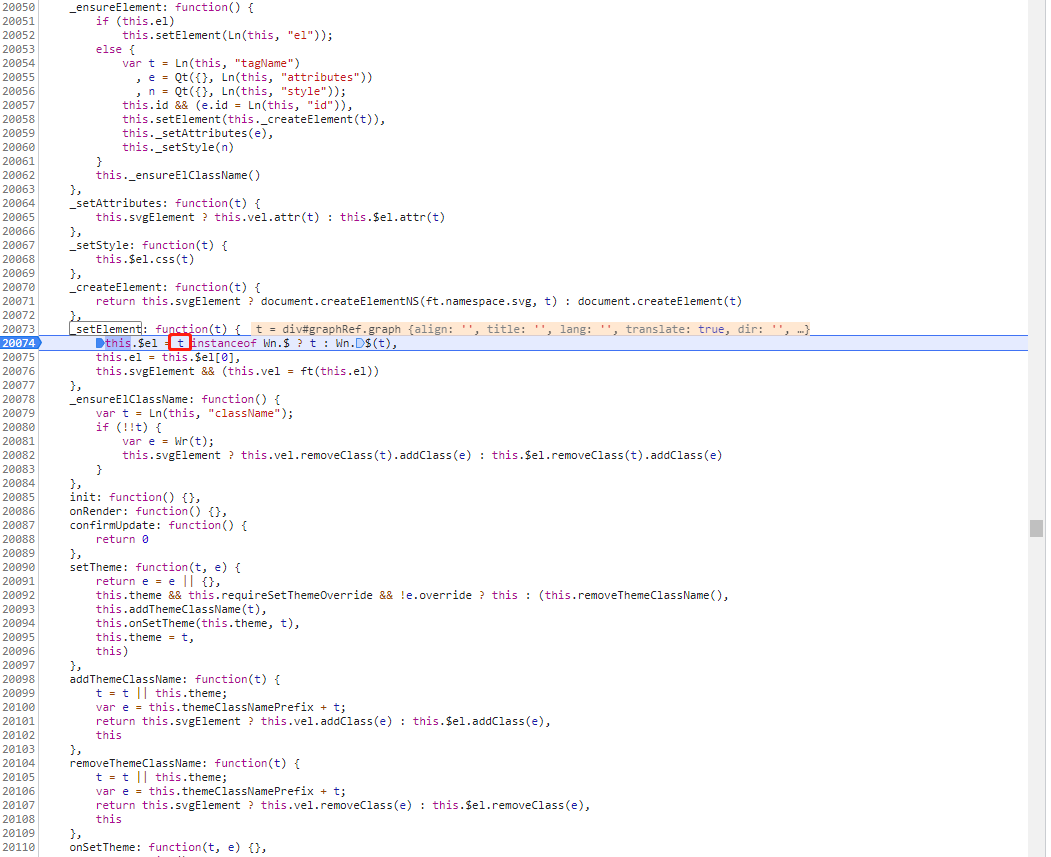
现在问题就是不知道 打包后的这些方法使用逻辑是什么?怎么解决这个报错呢?求解
]]>Vite + React + Typescript + Eslint + Airbnb eslint rules + Airbnb Typescript rules + Prettier + env variable import + Absolute Import Path
https://github.com/jt6677/vite_ts_eslint_prettier_aribnbts
==============================================
!yes, tons of setup and config files.
==============================================
env variable import:
You need to add type in env.d.ts like "readonly VITE_ANYTHING: string"
variables MUST start with VITE_
usage of env variable in your app, no need to import, just use it as a global variable: console.log(import.meta.env.VITE_API_URL)
==============================================
Absolute Import Path
import App from "~/components". ~/ is the absoulte path, equal to ./src
==============================================
reverse Proxy in vite.config.ts ]]>
